原贴地址: https://blog.csdn.net/yidichaxiang/article/details/100577570
最近在做windows RDP远程连接 linux桌面,期初使用CentOS 桌面版本,测试过程中发现CentOS的好多依赖包比较老,就转而测试Ubuntu了,在测试成功了,就想Deepin是不是也可以,原理都是一样的, 这里使用虚拟机进行测试版本版本是15.10,为了方便首先制作了一个镜像模版,后续测试都是通过镜像模版创建的虚拟机测试的。
首先开启ssh
sudo apt-get install openssh-server
#然后开启服务
sudo systemctl start sshd
然后安装VNC Server,在之前https://blog.csdn.net/yidichaxiang/article/details/100533237,测试Ubuntu 18.04 开启 VNC Server 中,已经测试了不同形式,这里就简单直接的安装x11vnc
deepin@deepin-PC:~$ sudo apt install x11vnc
配置访问密码
deepin@deepin-PC:~$ x11vnc -storepasswd
Enter VNC password:
Verify password:
Write password to /home/deepin/.vnc/passwd? [y]/n y
Password written to: /home/deepin/.vnc/passwd
deepin@deepin-PC:~$ sudo cp /home/deepin/.vnc/passwd /etc/x11vnc.pass
deepin@deepin-PC:~$
配置开机启动
deepin@deepin-PC:~$ sudo vim /lib/systemd/system/x11vnc.service
编辑以下内容
[Unit]
Description=Start x11vnc at startup.
After=multi-user.target
[Service]
Type=simple
ExecStart=/usr/bin/x11vnc -auth guess -forever -loop -noxdamage -repeat -rfbauth /etc/x11vnc.pass -rfbport 5900 -shared
[Install]
WantedBy=multi-user.target
设置开机启动
deepin@deepin-PC:~$ sudo systemctl enable x11vnc.service
Created symlink /etc/systemd/system/multi-user.target.wants/x11vnc.service → /lib/systemd/system/x11vnc.service.
deepin@deepin-PC:~$
重启电脑,测试开机启动 VNC Server
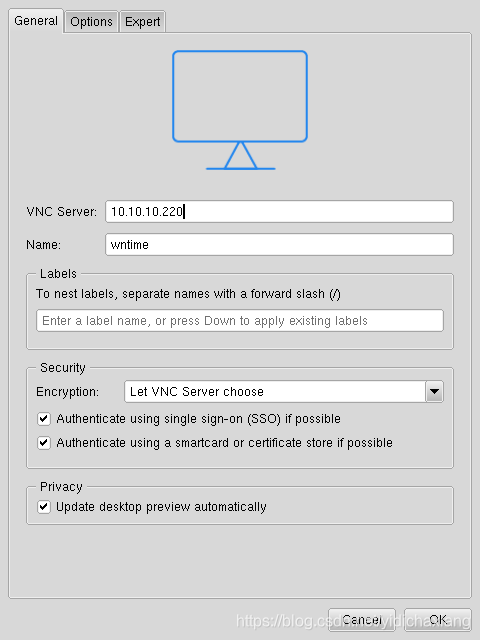
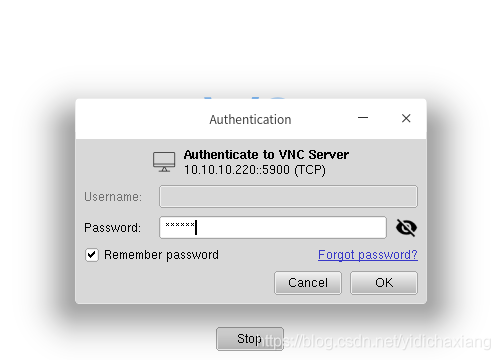

至此VNC Server 配置成功。
安装 xrdp
deepin@deepin-PC:~$ sudo apt install xrdp
deepin@deepin-PC:~$ sudo systemctl status xrdp
● xrdp.service - xrdp daemon
Loaded: loaded (/lib/systemd/system/xrdp.service; enabled; vendor preset: enabled)
Active: active (running) since Fri 2019-09-06 13:48:34 CST; 24s ago
Docs: man:xrdp(8)
deepin@deepin-PC:~$ sudo systemctl enable xrdp
Synchronizing state of xrdp.service with SysV service script with /lib/systemd/systemd-sysv-install.
Executing: /lib/systemd/systemd-sysv-install enable xrdp
deepin@deepin-PC:~$
使用Windows 远程桌面远程deepin
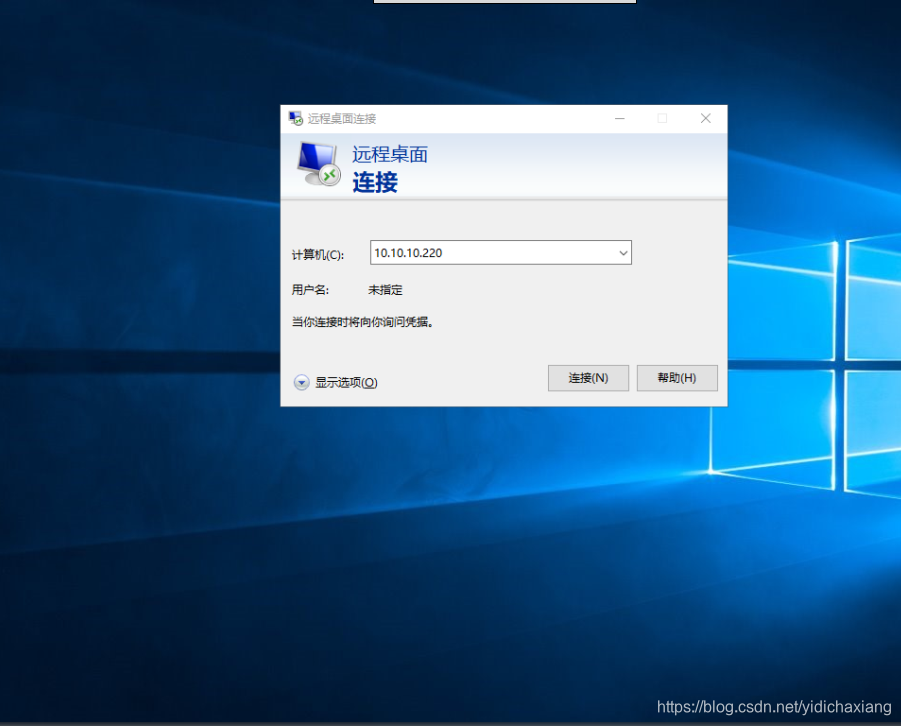
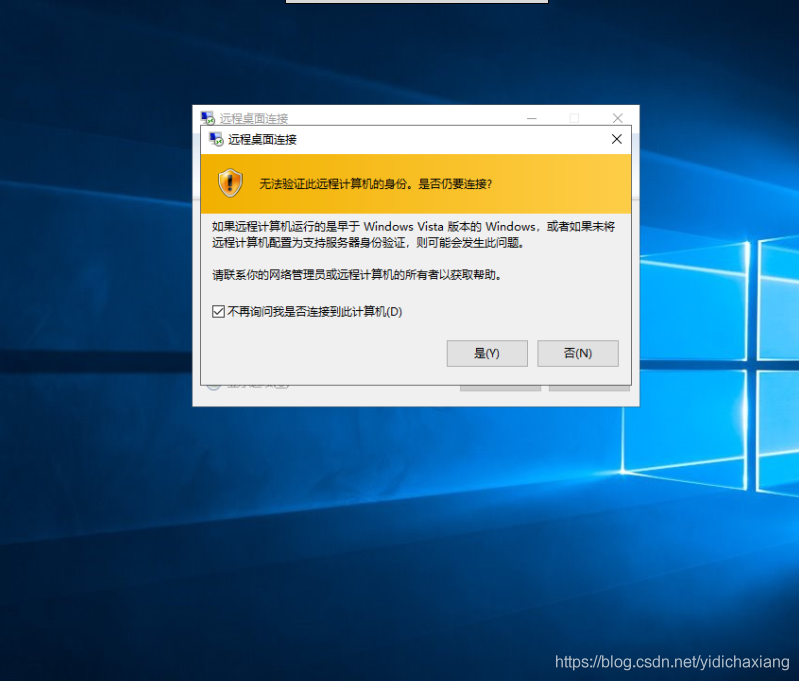
这里需要特别注意的是 选择VNC-any协议,IP地址需要再输入一次,端口是vncServer的端口和密码,这里xrdp只是做了协议转发
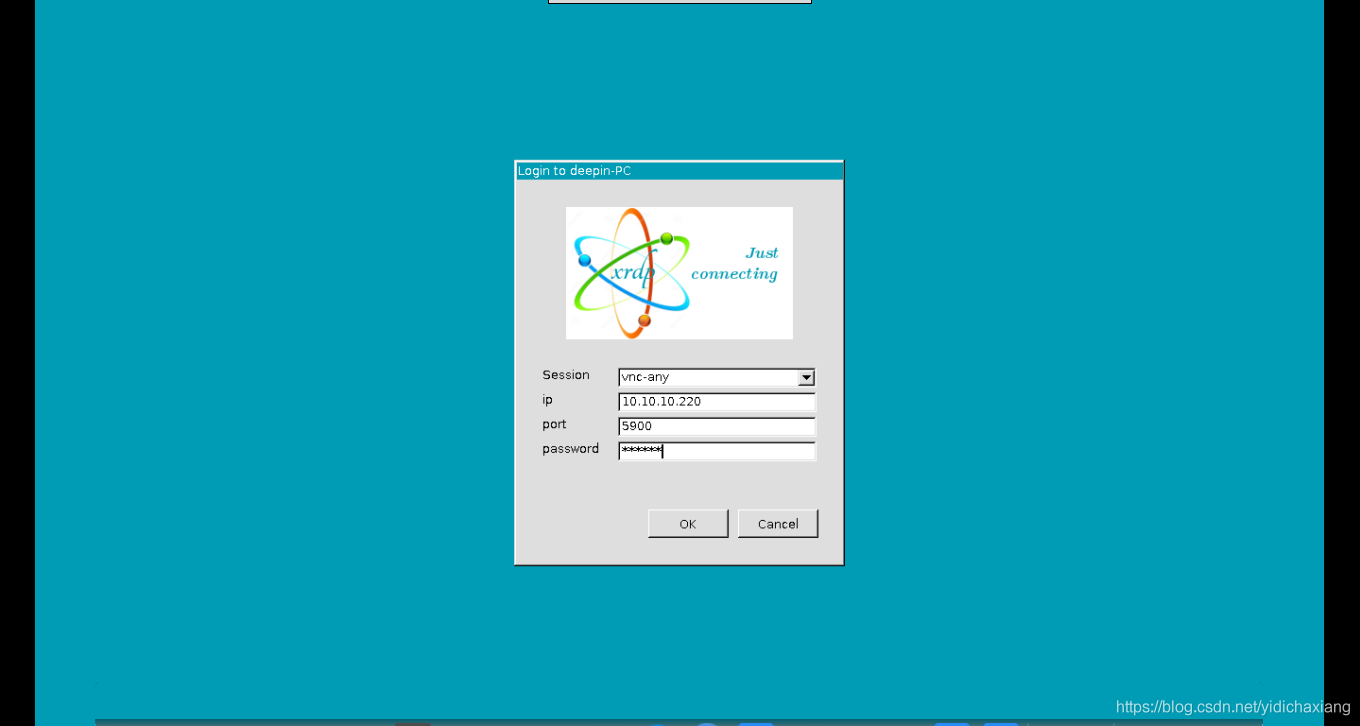

至此 Windows 通过远程桌面访问 deepin已经配置完成了,现在可以通过rdp和vnc都能访问到deepin,多个连接时就是共享桌面,操作是可以相互影响和可见的。

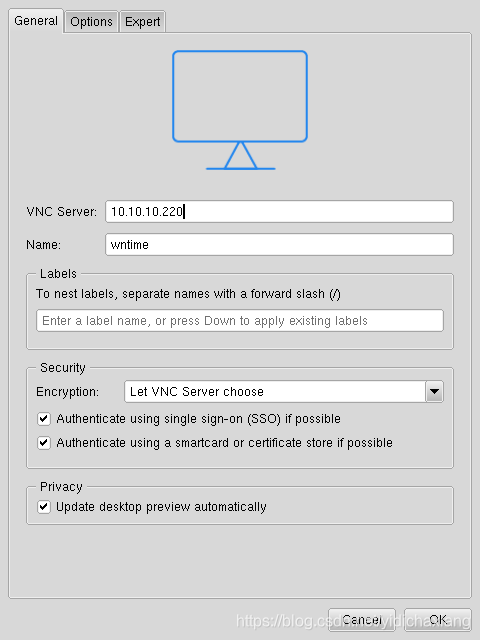
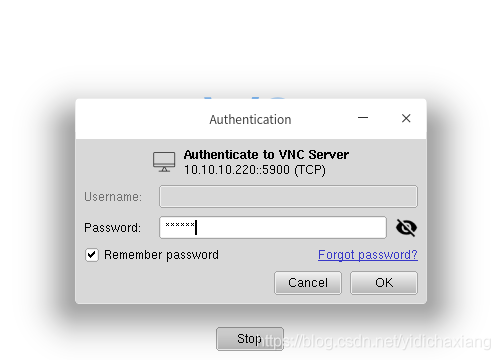

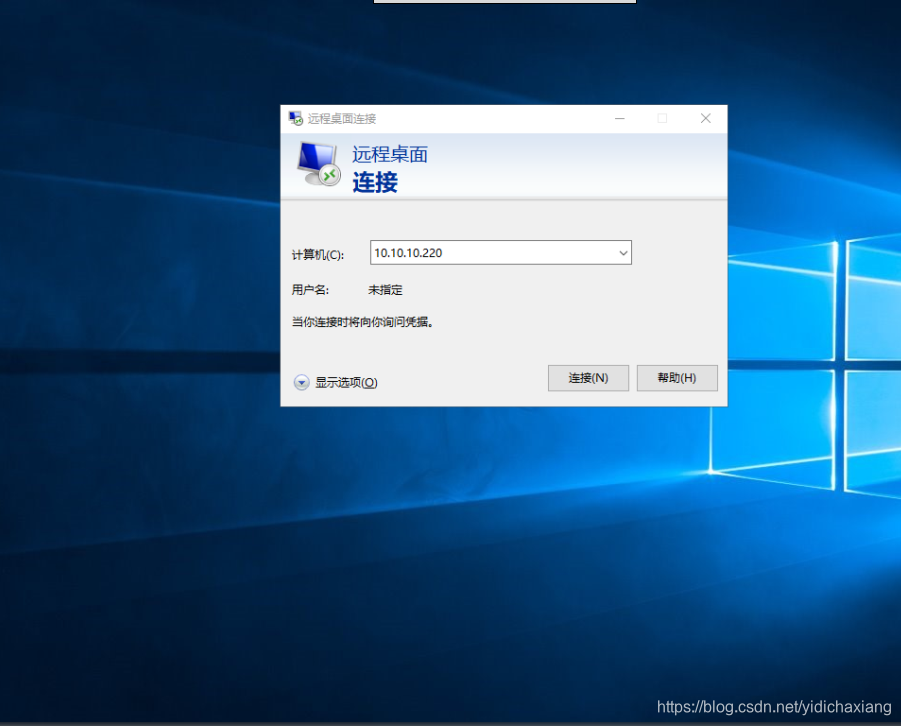
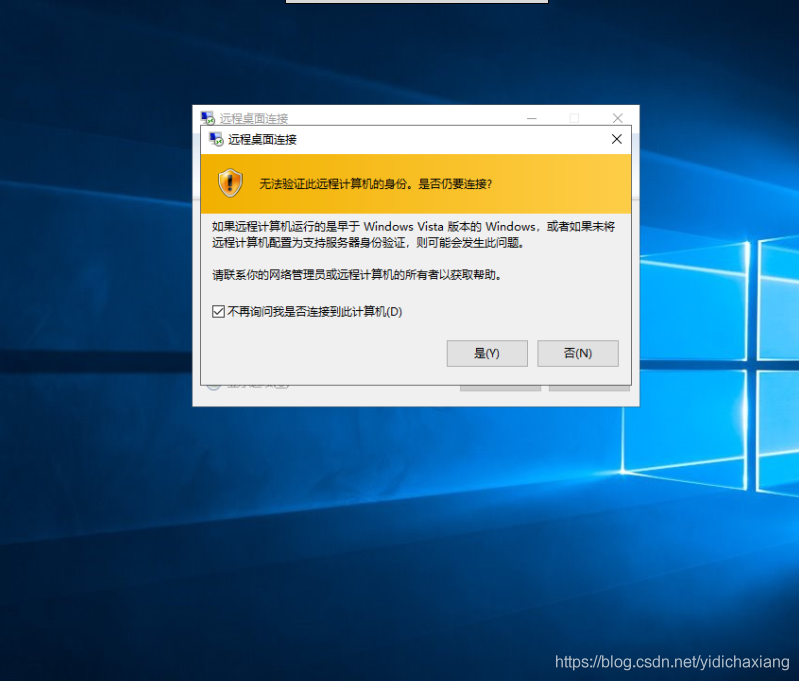
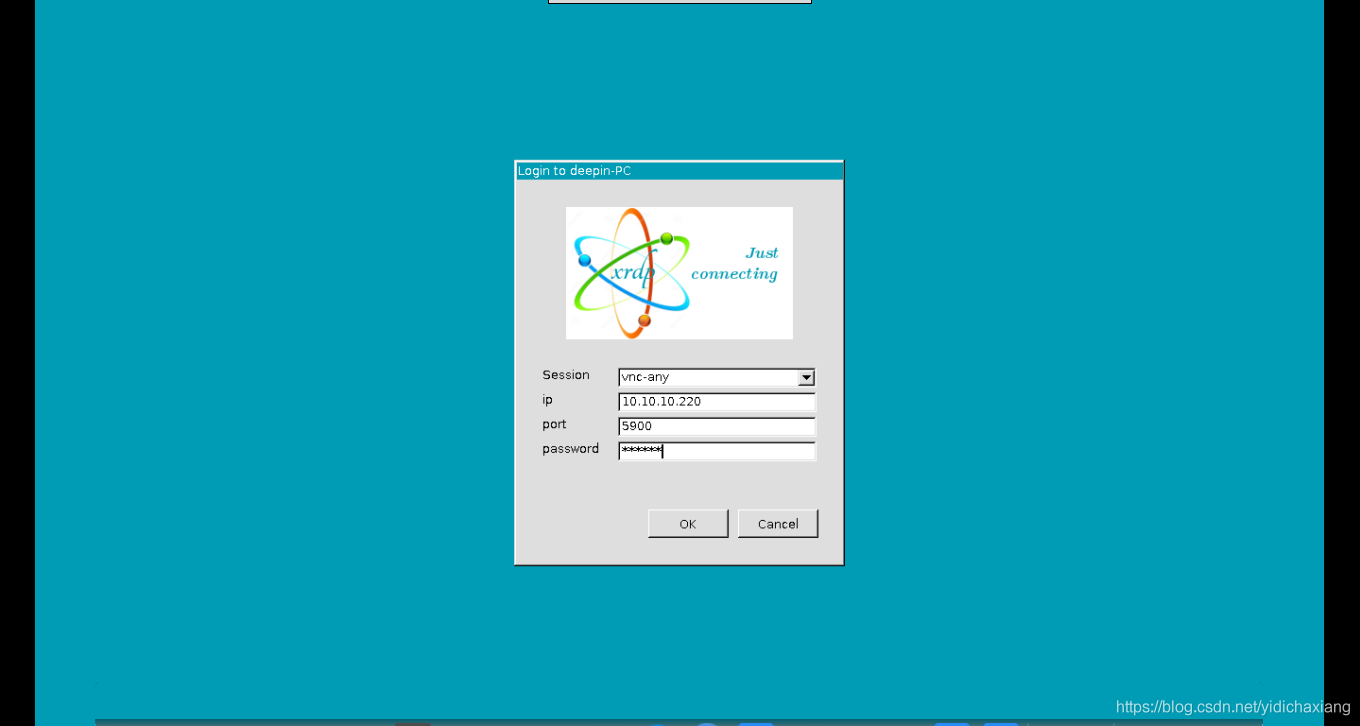

登录后可发表评论
点击登录